An intro to our ongoing web services
At Reimer Digital, we are dedicated to helping organizations maintain, secure, and optimize their websites. We offer three ongoing web services plans that ensure your website is always performing at its best, secure from potential threats, and aligned with your business goals.
Each plan is designed to give you peace of mind while freeing up your time to focus on growing your business.
Why an ongoing website service?
Websites are like living things online—they need care and attention to stay healthy and effective. The digital world is constantly evolving, there's no getting around it. A website that isn't monitored and cared for has the risk of becoming outdated, developing technical issues, or even becoming vulnerable to security threats. Regular updates ensure that your site remains secure, performs well, and adapts to the latest web technologies. Beyond just maintenance, successful websites are those that grow and evolve over time. They respond to user behaviour, industry trends, and market needs, ensuring that your business stays relevant and competitive. Investing in ongoing website service means keeping your online presence strong, secure, and ahead of the curve.
What's already included with the website we build?
Every website we build and host is designed to be as future-proof as possible, even with the constantly evolving digital world. We ensure that all our websites come with:
- Automatic Software Updates: When a new WordPress update is available, your website will automatically update.
- Website Security: Your site is hosted on a secure server, encrypted with SSL, and protected with WordPress login security measures to keep your data and visitors safe.
- A User-Friendly CMS: We build our websites on WordPress, a widely trusted content management system that allows your team to make updates easily. Plus, we provide WordPress training to ensure you’re confident in managing your content.
- Optimization and Accessibility: when we launch a website, we ensure it adheres to on-page SEO best-practices, meets accessibility standards, and delivers optimal page speed for a seamless user experience.
These built-in features make our websites a great fit for organizations with basic website needs. However, if you want your website to continuously evolve with new content, updates, and optimizations, our ongoing web service could be the perfect solution to keep your online presence dynamic and competitive.
Our plans
1. Core – Update and Secure
Basic maintenance for keeping your website safe and functional.
- Manual Software Updates: We ensure your website software stays safe and up-to-date by manually updating plugins, themes and the WordPress CMS. Manual updates can mitigate against any possible plugin, theme and CMS incompatibility with ongoing automatic updates.
- Enhanced security: An extra layer of assurance with daily malware scanning and cleaning and real-time firewall implementation to block all malicious web traffic.
- Troubleshooting: We’ll troubleshoot and resolve minor website issues.
Ideal For: Businesses looking for basic website upkeep and enhanced security.
Price: $125/month
2. Growth – Update, Secure, and Optimize
Enhanced maintenance and optimization to improve your website’s performance and offer pro insights.
- Includes Everything in Core
- Performance Optimization: Monthly speed and performance improvements, including image compression and caching for faster load times.
- Analytics Report: A monthly one-page website analytics report with detailed insights on traffic, performance, and user practices.
- Content Updates: One round of content changes per month to keep your website fresh (up to 2hrs).
Ideal For: Businesses that need performance optimization and monthly updates.
Price: $245/month
3. Elite – Update, Secure, Optimize, and Strategize
Full-scale optimization with strategic insights to grow your online presence.
- Includes Everything in Growth
- Enhanced SEO: SEO on-page optimization, including work on search console, title tags, and metadata.
- Extra Content Updates: Two rounds of content changes per month to keep your website fresh and relevant(up to 2hrs each).
- Strategy Advising: A monthly one-page strategy report and video call with actionable recommendations to help grow your business online.
Ideal For: Businesses focused on continuous growth, SEO, and detailed website insights.
Price: $595/month
Contact us
Let us take care of your website so you can focus on what you do best. Contact us today to find the best plan for your business!
The Power of Authentic Storytelling: A School Division Case Study
When Darrel began his career with Lord Selkirk School Division nearly three decades ago, he was certain it wouldn’t last. Convinced he wasn’t performing well as a new teacher, he assumed his contract would quietly expire at the end of the term. Instead, his administrator surprised him by extending it without hesitation... without even asking.
It’s a simple story, but one that reveals so much about LSSD’s values. They don’t just say they are committed to their staff; they show it. They believe in people, invest in them, and grow alongside them.
This is the power of storytelling. A statement like “we value our staff” is easy to write on a presentation or in a brochure. But hearing Darrel tell his story with the humour, vulnerability, and gratitude that can’t be scripted — communicates those values in a way that feels alive and deeply believable.
Watch the one minute part here:
https://youtu.be/RM9i_zr4ag4?si=6U8S5FVtSTcGCCxY&t=393
Capturing the Heart of LSSD
Earlier this year, I had the opportunity to produce a ten-minute recruitment video for LSSD. Over three days, we filmed fifteen interviews with teachers, principals, and support staff. Some had spent more than thirty years in the division, others just a handful. Yet, their voices came together in a tapestry of belonging, respect, and appreciation.
The goal was never to produce a polished, scripted commercial. Instead, it was to let people like Darrel speak for themselves, and in doing so, allow their lived experiences to embody what makes LSSD remarkable.
The Impact
The response was both humbling and heartening. Teachers and students embraced the video, and I began hearing about community leaders in Selkirk who had watched and shared it. University education department directors described it as moving and impactful, noting how authentically it represented what makes LSSD special.
The video didn’t “go viral” in the traditional sense (just a few thousand views) but within the community, it created a kind of micro-viral ripple effect. It sparked conversations, led to new projects with other school divisions, and continues to resonate months later. Even now, when I visit schools across the division, I’ll occasionally hear, “Hey, you made that recruitment video, didn’t you?”— a small reminder of the connection a sincere story can create.
Lessons Learned
What I took away from this project is simple but important: authentic voices communicate corporate values more effectively than scripted statements ever can. When organizations choose to show rather than tell, by letting people share their own stories, the result is trust, resonance, and impact.
In LSSD’s case, it wasn’t a scripted list of values that made people feel something. It was the laughter, the tears, and the uniquely articulated reasons staff members gave for why they stayed. That is what made the story compelling, and that is what made the message believable.
This project was a reminder of why I do the work I do at Reimer Digital. Whether for schools, non-profits, or businesses, my goal is the same: to help organizations tell their stories in ways that are authentic, human, and lasting. Because when people see and hear real voices, they don’t just understand your values, they believe them.
Photography Can Make or Break Your Business Website
When it comes to designing a website for your business, every detail matters. From the layout to the colour scheme, each element plays a role in shaping how visitors perceive your brand. But there’s one element that stands out as especially crucial: photography.
High-quality photos are a vital part of your website’s design and functionality. Let’s explore why great photography is essential for a successful business website and how it can elevate your brand.

1. First Impressions Matter
Your website is often the first interaction potential customers have with your business. In just seconds, they’ll form an opinion about your brand—and good photography can make all the difference.
- Professionalism: Poor quality, poorly lit images can make your website look unprofessional, while sharp, well-composed and well lit photos immediately signal quality, credibility and intentionality.
- Emotion and Connection: Photos can evoke emotions and portray brand attitudes. They help visitors connect with your brand on a personal level. Consider what your images say about your brand. Are they vibrant, energetic and trendy or calming, subdued and professional? Images play a major part in setting the tone for your entire business.

2. Showcasing Your Products and Services
If you’re selling products or services online, your photos are comparable to your physical storefront. They need to do more than just look nice—they need to inform and inspire.
- Highlighting Details: High-resolution images allow customers to see the fine details of your products, building trust in their quality and features.
- Telling a Story: Whether it’s an image of a satisfied customer or a behind-the-scenes look at your team, photos can tell the story of your business in ways words can’t.
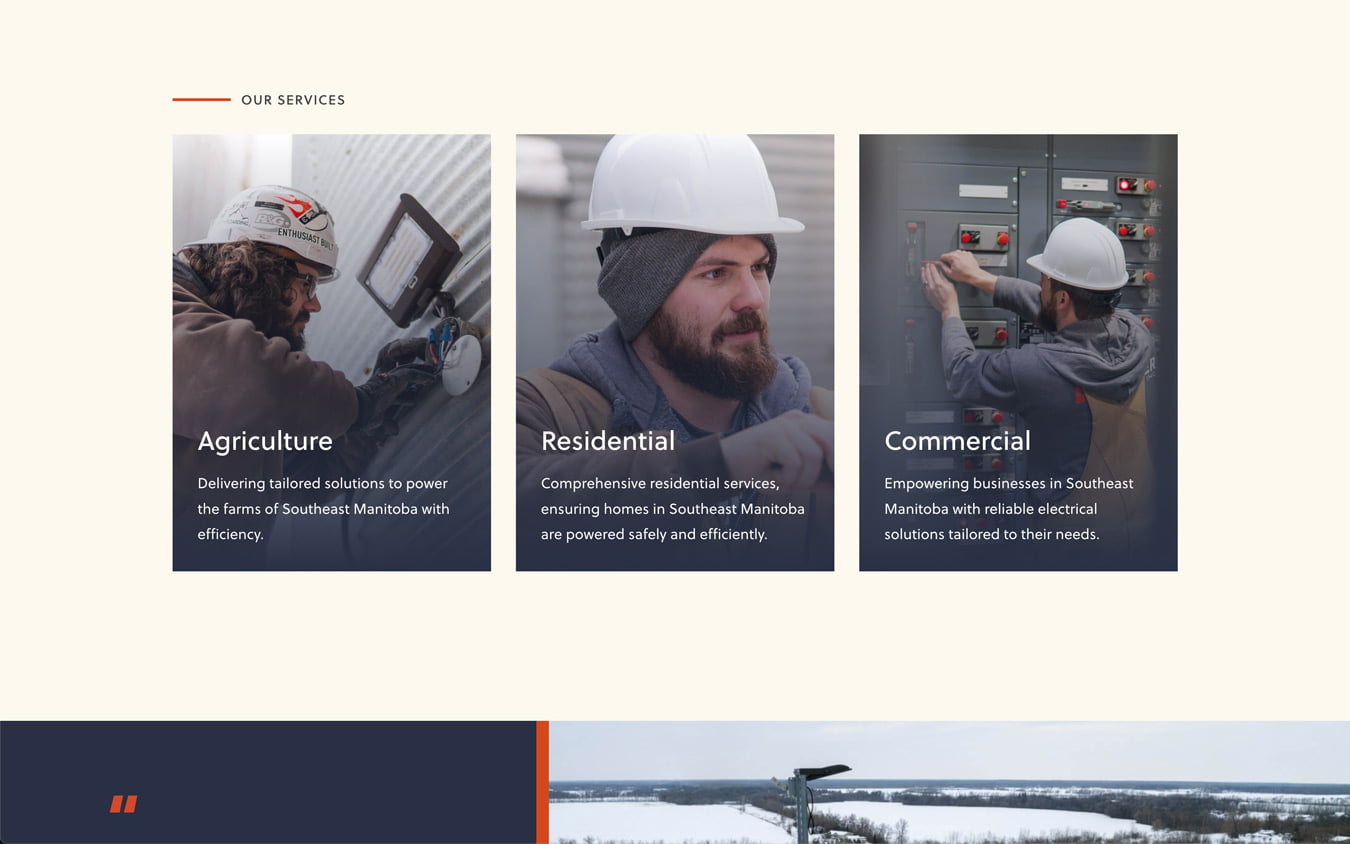
3. Enhancing Website Design
Great photos aren’t just standalone elements; they’re integral to the design of your website.
- Visual Flow: Good photography creates a cohesive visual experience, guiding visitors through your site naturally.
- On-Brand Aesthetics: Custom photos that match your brand colours and style can unify your website’s look and feel, leaving a lasting impression.
- Optimized for Mobile: Modern websites need to look great on all devices, and high-quality, properly optimized photos ensure your site shines on mobile screens too.
4. Boosting Engagement and Conversion Rates
Photos can directly impact how visitors interact with your website—and whether they take action.
- Keeping Visitors On Your Site: Compelling visuals capture attention and encourage visitors to explore further.
- Driving Conversions: Photos that showcase products in real-world settings or illustrate the benefits of your services can inspire trust and drive sales.
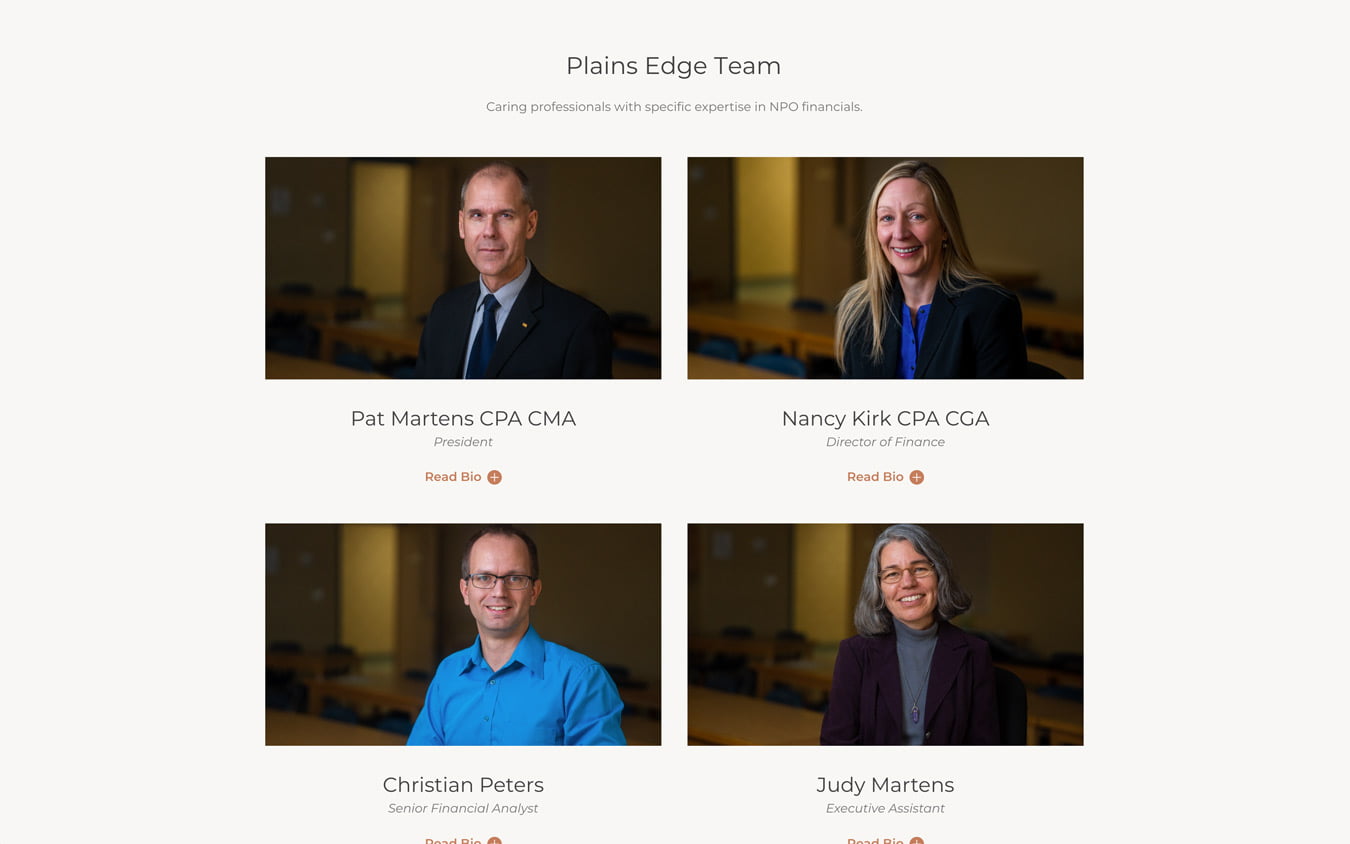
5. Custom Photography vs. Stock Photos
While stock photos are a quick solution, investing in custom photography can set your website apart.
- Authenticity: Custom photos reflect your unique brand identity and make your business stand out.
- Relatability: Customers are more likely to connect with real images of your team, location, or products.
- Consistency: Professional photographers can ensure your images are tailored to your website’s design and purpose.
Conclusion
In the digital age, your website is often the first point of contact for potential customers. Investing in high-quality photography isn’t just about aesthetics—it’s about building trust, telling your brand’s story, and creating a memorable experience for your visitors.
Whether you’re designing a website from scratch or giving your current one a facelift, don’t underestimate the power of great photos. They’re the key to creating a website that not only looks amazing but also helps your business thrive.
How Small Businesses Can Use ChatGPT for Digital Marketing
Running a small business can be exciting, but it’s no secret that it also comes with challenges—especially when it comes to staying on top of marketing, social media, and customer communication. That’s where ChatGPT, a powerful AI language model, can be a real game-changer. In simple terms, ChatGPT is like having a virtual assistant that can help you create content, respond to messages, and even brainstorm ideas.
Let’s dive into how your small business can make the most of ChatGPT to save time, engage customers, and improve your overall marketing efforts. As a bonus, all of these ideas are possible with a free account!
1. Use ChatGPT for Digital Marketing: Create Content Quickly and Effectively
Marketing can be time-consuming, especially when it comes to writing blog posts, email campaigns, website copy or product descriptions. But with ChatGPT, you can get a head start.
How ChatGPT helps:
- Writing Blog Posts: Need to keep your blog updated but don’t have hours to spare? ChatGPT can help you draft blog posts in minutes. Just give it a topic, and it can provide you with a well-structured draft that you can tweak and personalize to your own voice.
- Email Marketing Campaigns: Stuck trying to come up with the perfect email to send to your subscribers? ChatGPT can help write catchy subject lines and compelling email content to get your readers interested.
- SEO-Optimized Content: ChatGPT can help you create content with SEO in mind by suggesting relevant keywords and helping you craft optimized blog posts, making it easier for potential customers to find your business online.
2. Enhance Your Social Media Presence with ChatGPT
Social media is a powerful tool for connecting with customers, but it can be tough to stay consistent with posting and responding to comments. ChatGPT makes it easier to manage your social media presence.
How ChatGPT helps:
- Crafting Social Media Posts: Whether you’re sharing a new product, a promotion, or just engaging with your audience, ChatGPT can help you create engaging posts for platforms like Instagram, Facebook, or Twitter. It can suggest post ideas, write captions, and even tailor posts for specific audiences.
- Replying to Comments and Messages: Staying on top of social media comments and direct messages is important, but it can get overwhelming. ChatGPT can help you draft quick and friendly responses, so your customers feel heard and appreciated.
- Brainstorming Content Ideas: Struggling to come up with fresh social media content? You're not alone. Thankfully, ChatGPT can help brainstorm ideas for posts, stories, or campaigns, keeping your feed exciting and relevant.
3. Improve Communication with ChatGPT: Save Time and Be More Responsive
One of the most time-consuming tasks for small business owners is communicating with customers. Whether it's answering emails or responding to inquiries, ChatGPT can lend a hand.
How ChatGPT helps:
- Answering Frequently Asked Questions: ChatGPT can help you draft responses to common customer questions, like “What are your hours?” or “How can I track my order?” This saves you time while ensuring customers get quick answers.
- Drafting Emails: Have a tricky email to send? Whether it’s a follow-up with a client or a customer service issue, ChatGPT can help you draft polite, professional emails, making your communication smoother.
- Handling Customer Support: ChatGPT can assist in crafting responses to customer service queries, ensuring that every customer feels taken care of without you needing to spend hours replying.
Conclusion
ChatGPT is a valuable tool for small businesses, offering a quick and efficient way to handle digital marketing, social media management, and communication tasks. It’s like having an assistant on hand to help with writing, brainstorming, and even responding to customers. Best of all, it’s easy to use and can save you precious time—so you can focus on growing your business.
If you’re a small business owner looking for ways to lighten your workload and improve your customer interactions, give ChatGPT a try!
Tips for Scoring Local Earned Media
In today’s digital age, where user-generated social media and paid advertising seem to dominate, securing local earned media can be a game-changer for validating and building trust for a small business. Earned media refers to the exposure your business receives through media coverage. Essentially, it’s the kind of publicity money can’t buy. For small businesses, landing a feature in a local newspaper (online or paper), radio station, or TV station can significantly boost visibility, credibility, and customer trust.
So, here are a few strategies to help you score local earned media.
1. Build Relationships with Local Journalists
The first step in gaining local media coverage is to develop relationships with journalists in your area. Get to know the writers and editors who cover your industry or local business news. Follow them on social media, comment on their articles, and attend local events where they might be present to strike up conversation.
If you've done this, once you have a story to share you'll be able to personalize your pitch to them (and might even have their contact info). Highlight why your story would be of interest to their specific audience. Remember, journalists receive countless pitches daily, so make sure yours stands out by being relevant, timely, and newsworthy.
2. Create Compelling Stories That are Bigger than Your Business
This is perhaps the most important tip. To capture media attention, you need a story that’s worth telling. Think about what makes your business unique or how you’re impacting the local community. Are you launching a unique new product, hosting a charity event, or celebrating a significant milestone?
Remember, journalists aren't looking to advertise for your business. Consider tying your business' story to larger trends or issues in the community. For example, if you own a restaurant, you could pitch a story about how you’re incorporating locally sourced ingredients that support nearby farmers. A compelling story angle will not only grab journalists’ attention but also resonate with their readers or viewers.
3. Leverage Press Releases
A well-crafted press release can be an effective tool for gaining media coverage. When writing a press release, ensure it is clear, concise, and newsworthy. Start with a strong headline and lead paragraph that summarize the key points of your story.
Include quotes from you or other relevant individuals to add a human element to your press release. Don’t forget to provide contact information and any additional resources, such as high-quality images or videos, that journalists can use in their coverage.
Once your press release is ready, distribute it to your local media contacts and consider using online press release distribution services to broaden your reach.
4. Engage with Your Community
Active community engagement is another way to gain local media attention. Participate in or sponsor local events, collaborate with other local businesses, or organize charity drives. Being actively involved in your community not only strengthens your brand’s reputation but also increases the likelihood of media coverage.
Share these activities on your social media platforms and tag local media outlets to increase visibility. Journalists are always looking for positive community stories, and your involvement might just be what they’re looking for.
5. Utilize Social Media Wisely
Social media is a powerful tool for attracting the attention of local media. Use platforms like Instagram, Facebook, and Twitter to share engaging content that highlights your business's unique aspects.
Tag local media outlets in your posts, use relevant hashtags, and encourage your customers to share their experiences with your business. A viral post or a significant social media buzz can catch the eye of journalists looking for trending local stories.
6. Be Consistent and Patient
Scoring local earned media is not an overnight process. It requires consistent effort, patience, and persistence. Keep reaching out, engaging with your community, and refining your story angles. Celebrate small wins, and remember that building a strong media presence takes time.
By following these strategies, small businesses can effectively secure local earned media and enhance their visibility and credibility in the community. Remember, the key is to create genuine, newsworthy stories that resonate with both journalists and their audiences.
Manitoba Web Accessibility Requirements
Introduction: Why Web Accessibility Matters
As a small business owner in Manitoba, you might be hearing more about web accessibility lately, especially with the introduction of new guidelines and deadlines. These regulations aren't just government red tape—they’re essential for ensuring that all customers can access your services online. With more people shopping, researching, and making decisions online, having an accessible website is critical for business success. Plus, adhering to these standards is now required by law.
In this blog post, we’ll break down what these new web accessibility guidelines mean for you, how they affect your business, and what steps you can take to make sure your website is compliant. We’ll keep it simple and focus on practical advice, so you don’t need to be a tech expert to understand and implement these changes on your site.
What Are the New Guidelines?
Manitoba has introduced the Accessibility Standard for Information and Communication as part of its broader Accessibility for Manitobans Act (AMA). This standard is designed to ensure that all Manitobans, regardless of ability, can access and understand information provided by businesses, including websites. The guidelines are closely aligned with the Web Content Accessibility Guidelines (WCAG) 2.1, an international standard developed by the World Wide Web Consortium (W3C).
These guidelines emphasize making web content accessible to people with various disabilities, including visual, auditory, physical, speech, cognitive, language, learning, and neurological disabilities. For small businesses, this means ensuring your website is usable by everyone, regardless of their abilities.
Who Needs to Comply?
If you own or operate a small business in Manitoba, these guidelines apply to you. The deadlines for compliance vary depending on the size of your organization, but all businesses must comply by May 2025. This might sound like a long way off, but making your website accessible can take time, so it’s wise to start early.
Key Principles of Web Accessibility
Before diving into specific requirements, it's essential to understand the four core principles of web accessibility, often abbreviated as POUR:
- Perceivable: Information and user interface components must be presented in ways that users can perceive. This means content should be accessible to all senses (specifically visual and auditory). For example, providing descriptive text alternatives for images and captions for videos.
- Operable: The website must be usable via various means of interaction. For example, users should be able to navigate your site using a keyboard if they can't use a mouse.
- Understandable: The content and operation of the website should be easy to understand. This involves using clear language, providing instructions when needed, and making sure your website behaves in predictable ways.
- Robust: Content must be robust enough to be interpreted reliably by various user agents, including assistive technologies. This means your website should be compatible with different devices, browsers, and tools used by people with disabilities.
Practical Steps to Make Your Website Accessible
Now that you have a general understanding of what web accessibility entails, let’s discuss specific actions you can take to make your website compliant.
1. Use Descriptive Alt Text for Images
Alt text (alternative text) is a short description of an image that is read aloud by screen readers, which are used by people who are blind or have low vision. Every image on your website should have alt text that describes what’s in the image and its purpose. For example, if you run a bakery and have a picture of a cake, the alt text might read: “A chocolate cake with sprinkles on top.”
Adding alt text to images is pretty easy. Most web builders include alt text as a field option for media, or it can be added manually in an image's html code.
2. Provide Captions and Transcripts for Multimedia
If your website includes videos or audio content, make sure to provide captions and transcripts. Captions are important for users who are deaf or hard of hearing, while transcripts are useful for users who may have trouble following along with multimedia content. Many platforms, like YouTube, offer automatic captioning, but you should review these captions for accuracy.
3. Ensure Your Website Is Navigable by Keyboard
Some users cannot use a mouse and rely on their keyboard to navigate websites. Make sure that all interactive elements on your site, like menus, links, and forms, can be accessed and used via the keyboard. Typically, users will navigate using the “Tab” key to move between elements and the “Enter” key to select them.
4. Use Clear and Simple Language
Using clear and straightforward language benefits everyone, not just people with disabilities. Avoid jargon and complex sentence structures. Instead, opt for simple sentences and familiar words. This makes your content more accessible to people with cognitive disabilities or those who might be using translation tools.
5. Design for Color Blindness
Approximately 1 in 12 men and 1 in 200 women have some form of colour blindness. To ensure your website is accessible to them, avoid relying solely on colour to convey information. For example, if you use colour to indicate required fields in a form, also include text or symbols to show that information. Additionally, use high contrast between text and background colours to make your content easier to read.
6. Make Forms Accessible
Forms are a common way users interact with websites, whether it’s to sign up for a newsletter or place an order. Each form field should have a clear label that’s visible to all users and connected to the field in the website’s code, so screen readers can identify it. Also, provide helpful error messages and suggestions if the user makes a mistake filling out the form.
7. Test Your Website’s Accessibility
Once you’ve implemented these changes, it’s crucial to test your website to ensure it’s truly accessible. There are several tools available, such as WAVE and Axe, which can automatically scan your site for accessibility issues. However, these tools might not catch everything, so consider having people with disabilities test your website and provide feedback.
Benefits of Web Accessibility
Making your website accessible isn’t just about complying with the law—it’s also good for business. Here are some benefits:
- Increased Audience Reach: By making your website accessible, you open your business to a wider audience, including the 15-20% of the population with some form of disability.
- Improved SEO: Many accessibility practices, like using alt text and clear language, also improve your website’s search engine optimization (SEO). This means your site is more likely to rank higher in search engine results, attracting more visitors.
- Enhanced Usability: Accessibility improvements often enhance the overall user experience, making your website easier to navigate for everyone.
- Positive Brand Image: Demonstrating a commitment to accessibility shows that your business values inclusivity and social responsibility, which can enhance your reputation and build customer loyalty.
Resources for Further Help
If you’re feeling overwhelmed by these requirements, don’t worry—help is available. Here are some resources you can look into:
- Manitoba Accessibility Office: They offer guidance and tools to help businesses comply with the new standards.
- WCAG 2.1 Guidelines: While technical, these guidelines provide in-depth information on making your website accessible. You can find simplified versions and summaries online.
- Web Developers and Designers: If you’re not comfortable making these changes yourself, consider hiring a professional (like Reimer Digital) who has experience with web accessibility.
- Online Tutorials and Courses: There are many free and paid resources available online to help you learn more about web accessibility and how to implement it on your website.
Conclusion: Start Now, Benefit Later
Making your website accessible might seem like a daunting task, but it’s a necessary one. Starting early not only gives you ample time to comply with Manitoba’s new guidelines but also allows you to gradually improve your website in a way that benefits all users. By focusing on accessibility, you’re not just following the law—you’re making your business more inclusive, improving your customer experience, and potentially increasing your reach.
Remember, accessibility is an ongoing process, not a one-time fix. Regularly review and update your website to ensure it continues to meet accessibility standards as they evolve. In doing so, you’ll be setting your business up for success in an increasingly digital world.
WON: Best Website | 2023 Signature Awards
Last night the Signature Awards were held at True North Square by the Advertising Association of Winnipeg. A collection of industry professionals met to network and celebrate the best that Manitoban advertisers have to offer.
Reimer Digital's website for Rosedale Chapel was among five finalists for 2023's 'Best Website'. We're honoured to announce that the Rosedale Chapel website was selected as the best website by a panel of judges last night.
We're very appreciative to the Advertising Association of Winnipeg for hosting this celebration for the amazing people in our industry.






